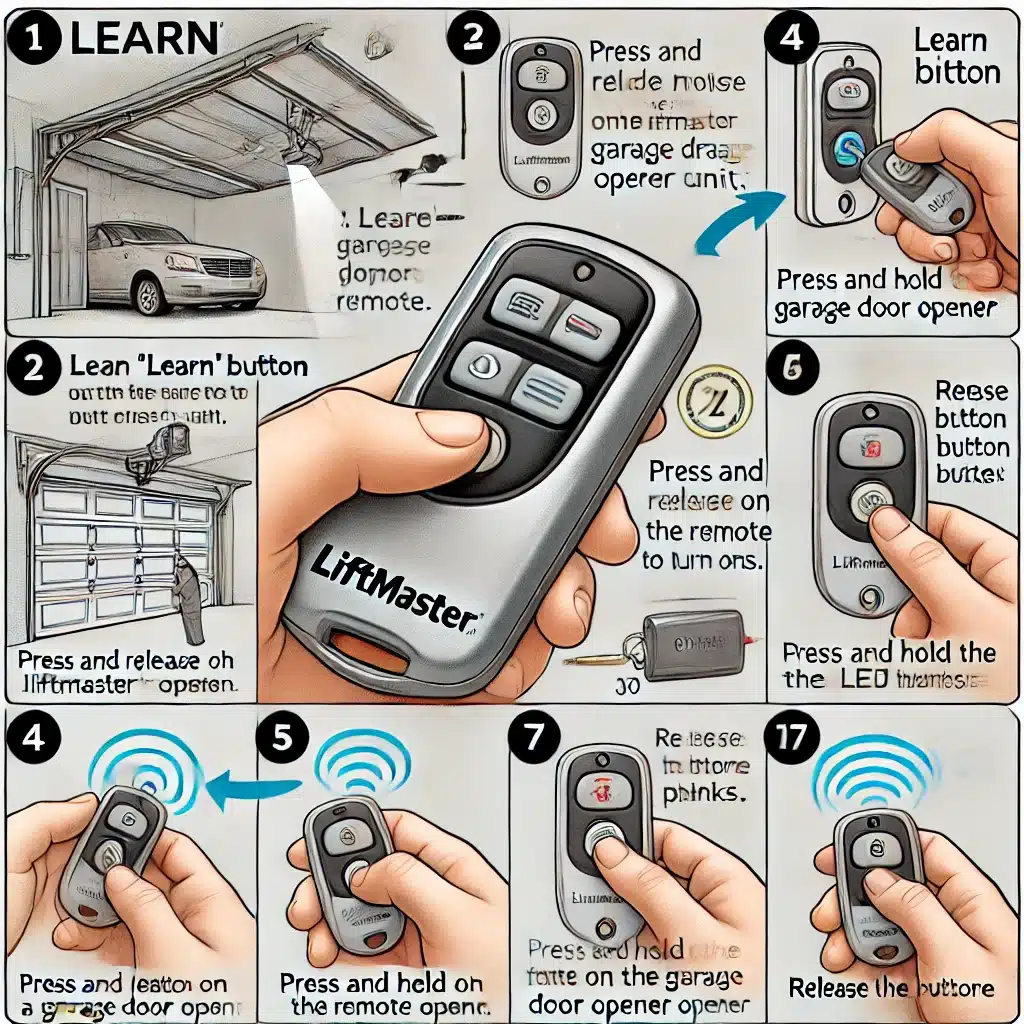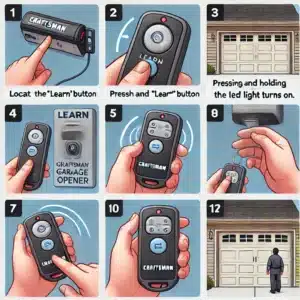Managing multiple garage doors can be a hassle if you own multiple garages. Controlling all your garage doors with a single remote or keypad can greatly simplify your daily routine, whether you have a two-car garage or separate spaces for your vehicles and storage. Fortunately, LiftMaster garage door openers are designed to handle multiple doors, allowing you to program and control each one from a single device, making your life easier.
This guide will walk you through the exact steps of how to program multiple garage door openers LiftMaster, ensuring you have seamless control over all your garage doors. By following these instructions, you’ll be able to operate all your garage doors with one convenient remote or keypad, saving time and adding convenience to your daily life.
Understanding the Need to Program Multiple Garage Door Openers
Programming multiple garage door openers on a single LiftMaster remote or keypad is a practical solution for homeowners with multiple garages. It eliminates the need to carry multiple remotes or remember different keypad codes for each door. By syncing all your garage doors to one control system, you streamline access and enhance the convenience of your daily life.
Benefits of Programming Multiple Garage Door Openers
- Convenience: Control all garage doors from one remote or keypad, reducing clutter and simplifying access.
- Efficiency: Save time by eliminating the need to switch between multiple remotes.
- Security: Manage all access points to your home’s garage areas from a single, secure system.
- Organization: Keep your garage door controls organized and easy to manage, especially in larger properties.
How to Program Multiple Garage Door Openers LiftMaster: Step-by-Step Guide
Programming multiple LiftMaster garage door openers involves a series of steps to ensure each door responds correctly to the remote or keypad. The process may vary slightly depending on your specific LiftMaster model, but the general steps are similar across most devices.
Preparing for the Programming Process
Before you begin programming, it’s essential to gather all necessary materials and ensure that each garage door opener is functioning properly. This will make the process of how to program multiple garage door openers LiftMaster smoother and more efficient.
What You’ll Need
- LiftMaster Remote Control: Ensure that the remote you intend to program is compatible with all the garage door openers you want to control.
- LiftMaster Keypad (if applicable): If you prefer to use a keypad, make sure it is compatible with your LiftMaster garage door openers.
- Access to Each Garage Door Opener: You will need to reach the “Learn” button on each garage door opener to complete the programming process.
- Ladder: If your garage door openers are mounted high, a ladder will be necessary to access the “Learn” button.
Locating the “Learn” Button on Each Garage Door Opener
The “Learn” button is the key to programming your LiftMaster remote or keypad to control multiple garage doors. This button is typically located on the back or side of the motor unit of each garage door opener.
How to Find the “Learn” Button
- Color Identification: The “Learn” button is usually yellow, red, green, or purple, depending on the model of your LiftMaster garage door opener.
- Position: It is generally found near the antenna wire, which hangs down from the motor unit. You may need to remove the light cover to access the button.
Programming the First Garage Door Opener
Once you have located the “Learn” button on the first garage door opener, you can begin the programming process. Here’s how to program multiple garage door openers LiftMaster, starting with the first opener.
Steps to Program the First Opener
- Press the “Learn” Button: Press and release the “Learn” button on the first garage door opener. The indicator light next to the button will turn on or start blinking, indicating that the opener is ready to receive the remote signal.
- Activate the Remote: Within 30 seconds of pressing the “Learn” button, press and hold the button on the remote control that you want to use to operate this garage door. Hold the button until the garage door opener’s lights blink or you hear a click, indicating that the remote has been successfully programmed.
- Test the Remote: Press the programmed button on the remote to ensure that it controls the first garage door as expected.
Programming the Second (and Additional) Garage Door Openers
After successfully programming the first garage door opener, you can move on to the second opener and any additional openers you wish to program to the same remote or keypad.
Steps to Program Additional Openers
- Repeat the Process: For each additional garage door opener, repeat the process by pressing the “Learn” button on the next garage door opener.
- Use a Different Button: When programming the second garage door opener, choose a different button on the remote control. Press and hold this button after pressing the “Learn” button on the second opener until the lights blink or you hear a click.
- Test Each Door: After programming each opener, test the remote to ensure that each button correctly controls the intended garage door.
Programming a LiftMaster Keypad to Control Multiple Garage Doors
If you prefer to use a keypad to control multiple garage doors, the process is slightly different but follows the same basic principles. Here’s how to program multiple garage door openers LiftMaster using a keypad.
Steps to Program a Keypad
- Press the “Learn” Button: On the first garage door opener, press the “Learn” button.
- Enter a New PIN: On the keypad, enter your desired 4-digit PIN followed by the Enter button. The lights on the garage door opener should blink, indicating successful programming.
- Repeat for Additional Openers: For each additional garage door opener, press the “Learn” button on the next opener, enter the same 4-digit PIN on the keypad, followed by a different button (e.g., 1, 2, 3) to differentiate the garage doors.
- Test the Keypad: After programming, test the keypad by entering the PIN followed by the assigned button for each garage door to ensure each one operates correctly.
Troubleshooting Common Issues When Programming Multiple Garage Door Openers
Even with a straightforward process, programming multiple garage door openers may present challenges. Understanding common issues and how to resolve them is crucial for successful programming.
Remote or Keypad Not Working with All Openers
If your remote or keypad isn’t working with all the programmed garage doors, there could be several reasons.
Possible Causes and Solutions
- Weak Signal: Ensure that the remote or keypad is within range of each garage door opener. If the signal is weak, try repositioning the opener’s antenna or standing closer to the motor unit.
- Battery Issues: Check the battery in your remote or keypad. A weak battery can affect the signal strength and prevent the remote or keypad from working correctly with all openers.
- Reprogramming Needed: If a specific button or PIN isn’t working, you may need to reprogram that button or PIN to the intended garage door opener.
One Garage Door Opener Not Responding
If one of the garage door openers is not responding during programming, it may be due to an issue with the opener itself.
Possible Causes and Solutions
- Interference: Electronic interference from other devices in the garage could disrupt the signal between the remote/keypad and the opener. Ensure there are no other electronic devices near the opener when programming.
- Obstructions: Check for any physical obstructions around the garage door opener’s antenna that might be blocking the signal.
- Opener Malfunction: If the opener itself isn’t responding, there could be a deeper issue with the motor or internal components. In this case, professional inspection and repair may be necessary.
Difficulty Programming Multiple Doors
Programming multiple doors to a single remote or keypad can be tricky, especially if you don’t follow the correct sequence.
Tips for Success
- Follow the Sequence: Always follow the sequence of pressing the “Learn” button on the opener first, then activate the remote or keypad within 30 seconds.
- Use Unique Buttons: Ensure that each garage door is programmed to a unique button on the remote or a unique code on the keypad to avoid conflicts.
- Restart the Process: If you encounter issues, restart the programming process for each garage door opener from the beginning.
The Advantages of a Professionally Programmed Garage Door System
While programming your LiftMaster garage door openers is something you can often do yourself, there are advantages to having a professional handle the setup, especially if you’re dealing with multiple garage doors.
Professional Expertise and Experience
A professional technician has the experience and knowledge to program your LiftMaster garage door openers quickly and efficiently, ensuring that all your garage doors are perfectly synchronized with your remote or keypad.
Benefits of Professional Programming
- Precision: Professionals can ensure that each garage door opener is correctly programmed and that all components are functioning properly.
- Time-Saving: If you have multiple garages, a professional can save you time by handling the entire programming process for you.
- Troubleshooting: A technician can quickly troubleshoot any issues that arise during programming, ensuring that your system works flawlessly.
Enhanced Security and Functionality
Professionally programmed garage door openers provide an additional layer of security and functionality, giving you peace of mind that your garage doors are secure and easy to manage.
Professional Recommendations
- Optimal Security Settings: A professional can recommend and implement optimal security settings for your LiftMaster garage door openers, ensuring your home is well-protected.
- Custom Solutions: If you have a complex garage setup, a professional can offer custom solutions to meet your specific needs.
Frequently Asked Questions
How do I program multiple garage door openers?
To program multiple garage door openers, start by locating the ‘Learn’ button on each opener. Press and release this button on the first opener, then quickly press the desired button on your remote control until the opener’s light blinks or you hear a click, indicating successful programming. Repeat this process for each additional garage door opener, using either the same remote with different buttons for each door or different remotes for each opener, depending on your preference and the capabilities of your remote controls.
How do I program my LiftMaster second garage door opener?
Programming a second LiftMaster garage door opener involves a similar process to programming the first. Press the ‘Learn’ button on the second opener and then press the button on your remote that you want to use for this door. Hold the button until the opener’s light blinks, indicating the remote has been successfully programmed to that opener. If you are using a dual-button remote, you can assign one button to each door.
How many remotes can be programmed on LiftMaster?
The number of remotes that can be programmed to a LiftMaster garage door opener varies depending on the model. Most newer models can accommodate up to five remotes or a combination of remotes and keypads. Consult your specific model’s manual for the exact number, as older or more advanced models might have different capabilities.
How do you program two garage doors to one of the LiftMaster keypad?
To program two garage doors to one LiftMaster keypad, you’ll need to enter a unique code for each door. Start by programming the first door: press and release the ‘Learn’ button on the first garage door opener, then enter your desired 4-digit code on the keypad and press the ‘Enter’ button. The lights should blink, signaling successful programming. For the second door, repeat the process using the ‘Learn’ button on the second opener with a different 4-digit code. Some keypads allow you to press a specific button (like 1, 2, or 3) after entering your code to designate which door it opens.
How do I program my multi code garage door keypad?
To program a multi-code garage door keypad, first clear any existing codes by holding down the program button until the LED light turns off. Then, release the button and re-enter programming mode by pressing it again. Enter your new personal access code on the keypad, then press the ‘Enter’ or ‘Program’ button to save it. Depending on your model, you may need to sync the keypad with your garage door opener by pressing the ‘Learn’ button on the opener and entering the code again on the keypad. Test the keypad to ensure it operates the door correctly.
Conclusion
Managing multiple garage doors doesn’t have to be complicated. Following the steps outlined in this guide on how to program multiple garage door openers LiftMaster, you can easily control all your garage doors with a single remote or keypad. Whether you handle the programming yourself or choose to have a professional assist you, having a well-synchronized system will enhance the convenience and security of your home.
Family Prestige Garage Doors provides reliable, high-quality garage door services in Alexandria and nearby areas. Need help programming multiple openers, repairing a malfunctioning door, or upgrading to a modern system? Our skilled team is here to assist. We’re committed to making sure your garage door operates smoothly and efficiently. Contact us today for all your garage door repairs.
End Note
Improve your home’s security and curb appeal with Family Prestige Garage Doors. We customize our garage door solutions to fit your specific needs, delivering reliable and high-quality service. Whether you’re seeking better security, durability, or a new style, our experienced team can help.
We provide a variety of customized options. Our services include installation, maintenance, and emergency garage door repairs, all designed to keep your garage door working smoothly and enhance your home’s appearance.
Discover more about our commitment to excellence by visiting our About Us page. For a full overview of our services, including High-Speed Door Installation, explore our Garage Door Services page.
Check our Service Area page to see if we’re available in your neighborhood. We also offer convenient Financing options to help you find the perfect garage door solution within your budget.
For inspiration, browse our Gallery to view examples of our work. Stay up to date with the latest trends and tips by visiting our Blog.
Ready to connect with us? Visit our Contact Us page today. Family Prestige Garage Doors is committed to delivering exceptional service and quality you can depend on.