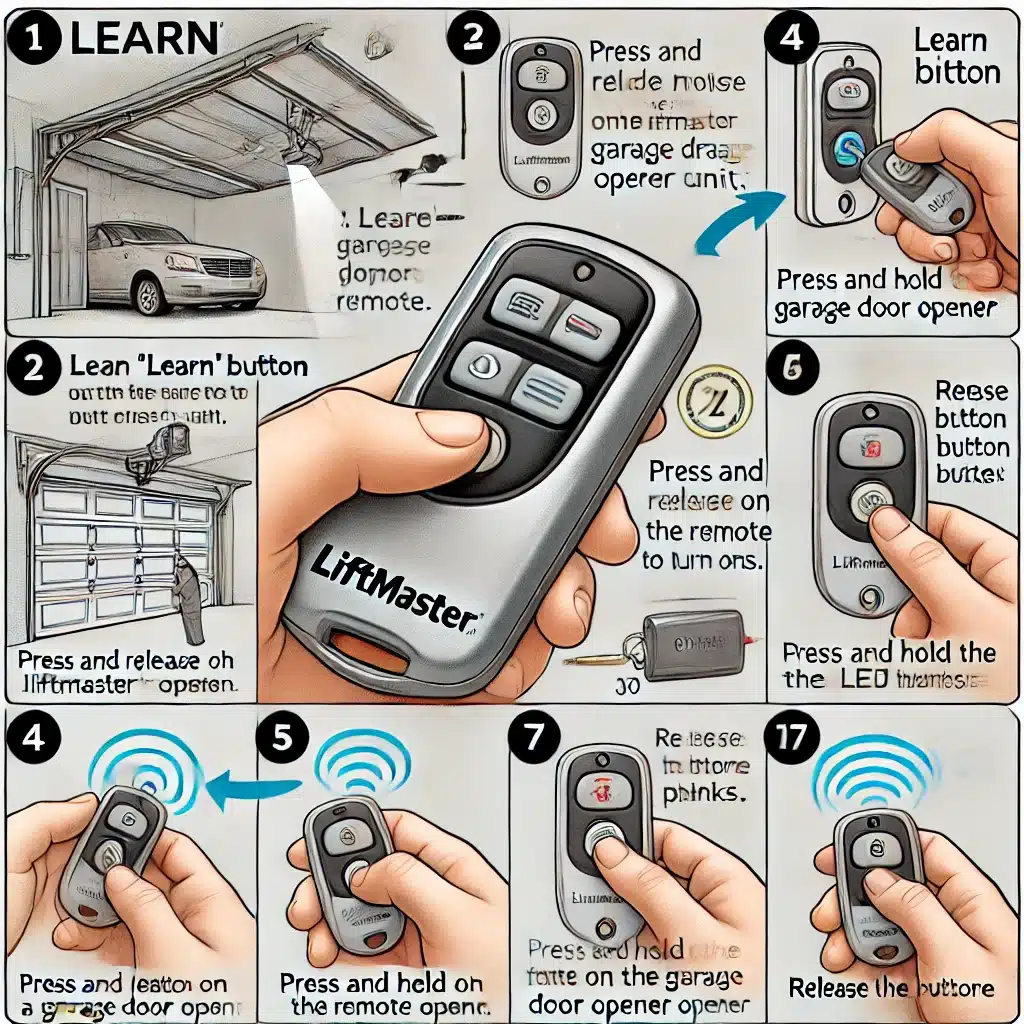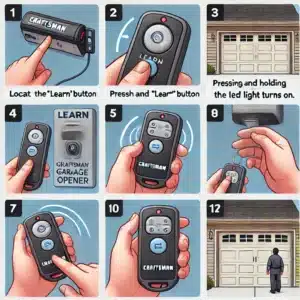Learning how to program your LiftMaster garage door remote can streamline your daily routine, providing you with convenient, seamless access to your garage. Whether you’re arriving home after a long day or heading out for an adventure, having a properly programmed remote ensures you can operate your garage door with ease. This not only adds a layer of convenience to your life but also enhances your home’s security by ensuring that only authorized remotes can access your garage.
Proper programming is crucial to avoid any malfunctions or security breaches. It ensures that your remote works flawlessly, preventing any frustrating moments when your garage door doesn’t respond. Additionally, understanding the programming process allows you to reset or reprogram your remote as needed, maintaining optimal functionality. Continue reading for detailed, step-by-step instructions on how to program your LiftMaster garage door remote, troubleshoot common issues, and customize your setup for the best performance.

Understanding Your Liftmaster Garage Door Opener
Overview of LiftMaster Brand and Product Reliability
LiftMaster is a leading brand in the garage door industry, renowned for producing high-quality, reliable, and innovative garage door openers. With decades of experience, LiftMaster is known for its durability, advanced technology, and user-friendly features, making its products a top choice for homeowners and businesses.
LiftMaster offers a range of garage door opener models to suit different needs:
- Chain Drive Openers: Models like the LiftMaster 8165W are durable and robust, ideal for heavy garage doors, and more affordable for many homeowners.
- Belt Drive Openers: The LiftMaster 8550W uses a belt for quieter operation, perfect for garages adjacent to living spaces, providing smooth and silent functionality.
- Screw Drive Openers: The LiftMaster 3240 model features a screw-driven mechanism, offering reliable performance with fewer moving parts, reducing maintenance, and performing well in extreme climates.
- Wall-Mount Openers: The LiftMaster 8500W mounts directly to the wall, saving ceiling space and providing ultra-quiet operation, ideal for garages with high or irregular ceilings.
- Smart Openers: With MyQ technology, models like the LiftMaster 87504-267 offer advanced connectivity, allowing control and monitoring from a smartphone, integration with smart home systems, and real-time alerts for enhanced convenience and security.
Explanation of Key Components: Remote, Motor Unit, and Control Panel
To effectively operate your LiftMaster garage door opener, understanding its key components is crucial:
- Remote: This handheld device transmits signals to the motor unit, directing the garage door to open or close. LiftMaster offers various remote styles, including single-button, multi-button, and keychain models, catering to different user preferences.
- Motor Unit: Mounted on the ceiling, the motor unit houses the motor responsible for driving the door mechanism. It may feature additional functionalities like battery backup, Wi-Fi connectivity, and integrated lighting, depending on the model.
- Control Panel: Installed on the garage wall near the home entrance, the control panel enables garage door operation from inside. It often includes features such as a light switch, motion detection capabilities, and security locks. Advanced panels compatible with MyQ technology offer programmable settings and integration with smart home systems for added convenience and security.
Understanding these components ensures you can effectively program and use your LiftMaster garage door opener, enhancing operational efficiency and security.
Preparing to Program Your Remote
Before diving into programming your LiftMaster garage door remote, it’s crucial to prepare properly to ensure a smooth and safe process. This section will guide you through essential safety precautions, necessary tools and materials, and how to identify the “Learn” button on the motor unit.
Safety Precautions to Take Before Starting
Safety should always be your top priority when working with garage door openers. Here are some key precautions to follow:
- Ensure the Garage Door is Closed: Before beginning, make sure your garage door is fully closed to prevent any accidental openings that could cause injury or damage.
- Disconnect Power: While not always necessary for programming, disconnecting the power to the garage door opener can prevent unexpected activations during the process, adding an extra layer of safety.
- Keep the Area Clear: Make sure the area around the garage door is free of any obstructions, including vehicles, tools, or other items that could interfere with the door’s movement.
- Use a Stable Ladder: If you need to reach the motor unit mounted on the ceiling, use a stable ladder to avoid falls. Make sure the ladder is positioned securely and has a good grip on the floor.
- Read the Manual: Familiarize yourself with the user manual for your specific LiftMaster model. The manual provides important safety information and detailed instructions tailored to your device.
Identifying the “Learn” Button on the Motor Unit
The “Learn” button is a crucial component in the programming process, as it allows the motor unit to recognize and sync with your remote. Here’s how to identify it:
- Location: The “Learn” button is typically located on the back or side of the motor unit, near the antenna wire. Depending on your LiftMaster model, you might need to remove a light cover to access it.
- Color and Labeling: The button is often colored to stand out and maybe yellow, red/orange, purple, or green. It is usually labeled as “Learn” or “Learn Code.”
- Indicator Light: Next to the “Learn” button, there is usually an indicator light that helps confirm when the motor unit is in learning mode. The light might blink or stay steady depending on the programming step you are on.
Here’s a step-by-step guide to finding the “Learn” button:
- Access the Motor Unit: Use your ladder to safely reach the motor unit on the ceiling.
- Locate the Antenna: Look for a thin wire antenna hanging from the motor unit. The “Learn” button is typically close to this antenna.
- Identify the Button: Look for a small, colored button near the antenna. The color can vary by model, but it is generally easy to spot. Check for any label indicating “Learn” or “Learn Code.”
Once you’ve identified the “Learn” button, you’re ready to proceed with programming your LiftMaster garage door remote. Following these preparatory steps ensures you have a safe and efficient experience, setting the stage for successful remote programming.
Step-by-Step Programming Instructions
Programming your LiftMaster garage door remote is a straightforward process, but it’s important to follow each step carefully to ensure success. This section will provide detailed instructions on how to locate the “Learn” button, press and release it correctly, synchronize your remote, and test the system to ensure it works properly.
Locate the “Learn” Button
Detailed Instructions on Finding the “Learn” Button
- Access the Motor Unit: Using a stable ladder, safely reach the motor unit, which is typically mounted on the ceiling of your garage.
- Look for the Antenna: Identify the thin wire antenna hanging from the motor unit. This wire is usually located near the “Learn” button.
- Identify the Button: The “Learn” button is a small, colored button situated near the antenna. It is often labeled as “Learn” or “Learn Code.” The color can vary, but it is usually yellow, red/orange, purple, or green.
Variations Based on Different Models
- Older Models: On older LiftMaster models, the “Learn” button may be located under a light cover or a small panel that you need to open. The button might be harder to spot, so refer to your model’s manual for specific instructions.
- Newer Models: In newer models, the “Learn” button is usually more accessible, placed prominently on the back or side of the motor unit. It may also have an adjacent LED light that aids in the programming process.
Press and Release the “Learn” Button
Time-Sensitive Steps Explained
- Press the “Learn” Button: Once you’ve located the “Learn” button, press and release it. Be mindful that you typically have 30 seconds to complete the next step.
- Indicator Light: Upon pressing the “Learn” button, an indicator light next to it will activate. This light may blink or stay solid, indicating that the motor unit is now in programming mode and ready to receive a signal from your remote.
Indications of Successful Signal Reception
- The indicator light will flash or blink to signify that the motor unit has successfully entered programming mode. This is your cue to proceed to the next step.

Press the Remote Button
How to Synchronize the Remote with the Opener
- Press the Remote Button: Within the 30-second window after pressing the “Learn” button, press and hold the button on your remote that you wish to program.
- Hold for a Few Seconds: Hold the remote button for about three seconds. During this time, the motor unit will attempt to sync with the remote.
Confirmation Signs (e.g., Light Flashing)
- Indicator Light Blinking: The indicator light on the motor unit will blink or flash, signaling that the remote has been successfully programmed.
- Click Sound: In some models, you might also hear a clicking sound, which is another confirmation that the programming was successful.
Test the Remote
Ensuring the Remote Operates the Garage Door Correctly
- Test the Functionality: Stand at a safe distance and press the programmed button on your remote. The garage door should respond by opening or closing.
- Observe the Door Movement: Ensure the garage door opens and closes smoothly without any interruptions or unusual noises.
Troubleshooting Common Issues
- No Response: If the garage door does not respond, check the remote’s battery to ensure it has sufficient power. Repeat the programming steps if necessary.
- Intermittent Operation: If the door operates intermittently, recheck the programming steps to ensure each one was followed correctly. Also, check for any interference from other electronic devices.
- Light Does Not Blink: If the indicator light on the motor unit does not blink when you press the remote button, try reprogramming from the beginning. Ensure you are within the 30-second window after pressing the “Learn” button.
By following these detailed instructions, you should be able to successfully program your LiftMaster garage door remote, ensuring seamless and reliable operation. If you encounter persistent issues, refer to the troubleshooting tips or consult your model’s user manual for further assistance.
Contacting Customer Support for Unresolved Issues
If you’ve tried the above solutions and your remote still isn’t working, it might be time to reach out to LiftMaster customer support. Here’s how to get the help you need:
- Gather Information: Before contacting support, have your model number and a description of the problem ready. This information will help the support team diagnose the issue more efficiently.
- Contact Methods:
- Phone: Call the customer support hotline provided in your user manual or on the LiftMaster website.
- Email: Send an email with detailed information about your issue.
- Online Resources: Check the LiftMaster website for FAQs, troubleshooting guides, and video tutorials that might help resolve your issue.
- Phone: Call the customer support hotline provided in your user manual or on the LiftMaster website.
By following these tips and troubleshooting steps, you can overcome common problems and ensure your LiftMaster garage door remote is working correctly. If all else fails, LiftMaster’s customer support is there to assist you with more complex issues.
Advanced Features and Customization
Maximize the functionality and convenience of your LiftMaster garage door opener by exploring its advanced features and customization options.
Programming Multiple Remotes
If you have multiple family members or vehicles, programming additional remotes can be highly convenient. Here’s how you can program multiple remotes to work with a single LiftMaster garage door opener:
- Prepare Each Remote: Ensure each remote has a fresh battery and is functioning correctly.
- Locate the “Learn” Button: Find the “Learn” button on your motor unit, typically near the antenna wire.
- Press the “Learn” Button: Press and release the “Learn” button. The indicator light will turn on.
- Activate the Remote: Within 30 seconds, press and hold the button on the remote that you want to program.
- Confirmation: The indicator light on the motor unit will blink to confirm successful programming.
- Repeat: For each additional remote, repeat steps 3-5.
By following these steps, you can program multiple remotes, ensuring each family member has easy access to the garage.
Setting Up Wireless Keypads
A wireless keypad is a convenient addition to your garage door system, allowing access without a remote. Here’s how to set up and program your wireless keypad:
- Install the Keypad: Choose a location near your garage door where the keypad will be easily accessible. Mount it securely.
- Locate the “Learn” Button: Press and release the “Learn” button on the motor unit.
- Enter PIN: On the keypad, enter a 4-digit PIN of your choice and then press the ENTER button.
- Confirmation: The motor unit’s light will blink, indicating the keypad is successfully programmed.
- Test the Keypad: Close the garage door, enter your PIN on the keypad, and press ENTER to ensure it operates the door correctly.
Wireless keypads are especially useful for providing access to your home without the need for physical keys or remotes.
Maintenance and Battery Replacement
Keeping your LiftMaster garage door opener and remote in top condition ensures reliable performance and extends their lifespan. Regular maintenance, timely battery replacements, and addressing any garage door repair needs are key. Here’s a comprehensive guide to maintaining your system and replacing the remote battery.
Regular Maintenance Tips for Optimal Performance
- Inspect Hardware Regularly:
- Check for Loose Bolts and Screws: Periodically inspect the garage door and opener for any loose bolts, screws, or nuts. Tighten them to prevent operational issues.
- Look for Wear and Tear: Examine the door rollers, hinges, and tracks for signs of wear and tear. Replace any damaged parts promptly to avoid further damage.
- Check for Loose Bolts and Screws: Periodically inspect the garage door and opener for any loose bolts, screws, or nuts. Tighten them to prevent operational issues.
- Lubricate Moving Parts:
- Rollers and Hinges: Apply a silicone-based lubricant to the rollers and hinges to ensure smooth operation and reduce noise.
- Tracks: Clean the tracks to remove debris and apply a light coat of lubricant to the moving parts.
- Rollers and Hinges: Apply a silicone-based lubricant to the rollers and hinges to ensure smooth operation and reduce noise.
- Test Safety Features:
- Auto-Reverse Mechanism: Place a small object like a roll of paper towels in the path of the garage door. When the door hits the object, it should reverse immediately. If it doesn’t, adjust the sensitivity settings or consult the manual for troubleshooting steps.
- Photoelectric Sensors: Clean the sensors regularly and ensure they are properly aligned. If the sensors are blocked or misaligned, the door won’t close.
- Auto-Reverse Mechanism: Place a small object like a roll of paper towels in the path of the garage door. When the door hits the object, it should reverse immediately. If it doesn’t, adjust the sensitivity settings or consult the manual for troubleshooting steps.
- Check the Balance of the Door:
- Manual Operation: Disconnect the opener and manually lift the door halfway. It should stay in place without moving. If it doesn’t, the door may be unbalanced and require professional adjustment.
- Manual Operation: Disconnect the opener and manually lift the door halfway. It should stay in place without moving. If it doesn’t, the door may be unbalanced and require professional adjustment.
Signs That Indicate It’s Time to Replace the Remote Battery
- Reduced Range:
- If you notice that the remote only works when you are very close to the garage door, it’s a clear sign the battery is weakening.
- If you notice that the remote only works when you are very close to the garage door, it’s a clear sign the battery is weakening.
- Delayed Response:
- A sluggish or delayed response from the remote when you press the button indicates it’s time to replace the battery.
- A sluggish or delayed response from the remote when you press the button indicates it’s time to replace the battery.
- Dim Indicator Light:
- If your remote has an indicator light that appears dim or fails to light up, the battery is likely running low.
- If your remote has an indicator light that appears dim or fails to light up, the battery is likely running low.
- Intermittent Operation:
- Inconsistent operation, where the remote works sporadically, is another sign that the battery needs replacing.
- Inconsistent operation, where the remote works sporadically, is another sign that the battery needs replacing.
By following these maintenance tips and promptly replacing the battery, you can ensure your LiftMaster garage door opener and remote continue to function smoothly. Regular upkeep not only prolongs the life of your equipment but also enhances safety and convenience, giving you peace of mind and effortless access to your garage.

Frequently Asked Questions
What do I do if my LiftMaster remote won’t program?
Ensure the “Learn” button is correctly identified and pressed. Check the remote battery and try reprogramming. If the problem persists, ensure there are no obstructions or electronic interference and consult the user manual for model-specific guidance.
Can I program multiple remotes to one LiftMaster opener?
Yes, you can program multiple remotes by repeating the programming steps for each remote. Follow the same procedure for each remote to ensure they all work seamlessly with your opener.
How often should I replace my remote battery?
Typically, remote batteries last 1-2 years. Replace the battery if you notice a decrease in range or if the remote becomes unresponsive. Regularly checking and replacing the battery can help maintain optimal performance.
Why does my garage door opener light flash but the door doesn’t move?
This could indicate a programming error or an obstruction in the garage door path. Recheck the programming steps to ensure everything is done correctly. Also, make sure the door path is clear of any obstructions that might prevent the door from moving.
Can I program my LiftMaster remote using a smartphone app?
Yes, if your opener is compatible with LiftMaster’s MyQ technology, you can program and control it via the MyQ app. This allows you to operate your garage door from your smartphone, providing added convenience and security.
Conclusion
Programming your LiftMaster garage door remote is a straightforward process that enhances both convenience and security. By following the key steps—locating the “Learn” button, pressing and releasing it correctly, synchronizing your remote, and testing the setup—you can ensure smooth operation of your garage door opener.
The benefits of a properly programmed remote include easy access to your garage, enhanced security by limiting access to authorized remotes, and the ability to customize your setup with multiple remotes and wireless keypads. Additionally, using advanced features like LiftMaster’s MyQ technology allows you to control your new garage door from your smartphone, adding another layer of convenience to your daily routine.
For a smooth programming experience, ensure you follow the guide closely and refer to the Q&A section for troubleshooting common issues. By doing so, you’ll enjoy the full benefits of your LiftMaster garage door opener. Explore more LiftMaster products and accessories to further enhance your garage door system and take advantage of the latest technology.