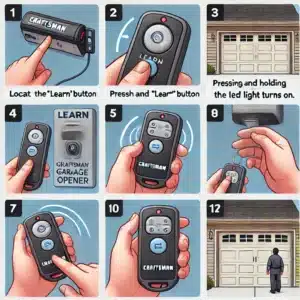Are you looking for a hassle-free way to program your LiftMaster garage door remote? Our in-depth guide provides you with all the information you need to quickly and easily set up your remote. With clear, concise steps, you’ll learn how to synchronize your LiftMaster remote to your garage door opener, customize access settings, and ensure your home’s security is top-notch.
In this guide, we cover everything from the basics of initial setup to advanced features that enhance your LiftMaster experience. Whether you’re a first-time user or looking to refine your setup, this guide is packed with practical advice and troubleshooting tips to keep your garage door operating smoothly.
Master the LiftMaster garage door remote program to enhance your home’s functionality and security. Get started today and enjoy the convenience of controlling your garage door with just a button. This guide is your key to unlocking all the benefits of your LiftMaster system, making everyday life easier and more secure.
Understanding the LiftMaster Garage Door Remote Program
The LiftMaster Garage Door Remote Program is essential for anyone looking to use their garage door opener efficiently. Whether you’re installing a new remote or reprogramming an existing one, understanding how the system works is crucial for seamless operation.
What is the LiftMaster Garage Door Remote Program?
The LiftMaster Garage Door Remote Program refers to the process of synchronizing your LiftMaster remote control with your garage door opener. This programming is necessary for the remote to communicate with the opener, allowing you to operate the garage door with the push of a button. The programming steps may vary slightly depending on the model of your LiftMaster opener and remote, but the core principles remain consistent across most devices.
Why You Need to Program Your LiftMaster Garage Door Remote
There are several scenarios where programming or reprogramming your LiftMaster garage door remote becomes necessary:
- New Remote Installation: When you purchase a new LiftMaster remote, it must be programmed to your existing garage door opener.
- Replacement of Lost or Broken Remotes: If your remote is lost, stolen, or damaged, you’ll need to program a new one to maintain access to your garage.
- Security Updates: Reprogramming is essential when updating security settings or after erasing old remote codes from your opener’s memory.
- Troubleshooting Remote Issues: If your remote stops working, reprogramming it can often resolve the issue.
How to Program Your LiftMaster Garage Door Remote
Now that you understand the importance of the LiftMaster Garage Door Remote Program, let’s dive into the step-by-step instructions for programming your remote.
Locate the “Learn” Button on Your Garage Door Opener
The first step in programming your LiftMaster remote is to locate the “Learn” button on your garage door opener. This button is crucial for syncing your remote with the opener.
Where to Find the “Learn” Button
- On the Back or Side of the Opener: The “Learn” button is typically found on the back or side of the garage door opener unit. It may be behind the light cover or simply visible on the panel.
- Color Identification: The button’s color can vary—common colors include yellow, red, green, or purple. This color difference may indicate different models or generations of LiftMaster openers.
- Refer to the Manual: If you’re having trouble locating the “Learn” button, the user manual for your specific opener model can provide guidance.
Press the “Learn” Button
Once you’ve located the “Learn” button, the next step is to press it to initiate the programming process.
Important Considerations
- Do Not Hold the Button for Too Long: A quick press is all that’s needed. Holding the button down for too long might erase all existing codes from the opener’s memory, which would require reprogramming all remotes and keypads.
- Timing: After pressing the “Learn” button, the indicator light on the opener will blink, giving you a short window of about 30 seconds to program the remote.
Press the Button on Your Remote
Within the 30-second window after pressing the “Learn” button, press and hold the button on the LiftMaster remote that you want to program.
What Happens Next?
- Synchronization: Holding the remote button until the lights on the garage door opener blink or you hear a click signifies successful synchronization.
- No Response?: If the lights don’t blink or you don’t hear a click, you may need to repeat the process, ensuring you’re within range and that the remote’s battery is functioning properly.
Test the Remote
After programming the remote, it’s essential to test it to ensure everything is working correctly.
- Press the Programmed Button: Press the button on the remote that you just programmed and observe the garage door.
- Successful Operation: The door should begin to open or close as you press the button.
- Troubleshooting: If the door doesn’t respond, revisit the programming steps, check the remote’s battery, and ensure there are no obstructions or signal interference between the remote and the opener.
Repeat for Additional Remotes
If you have multiple remotes, you’ll need to repeat the programming steps for each one individually.
Advanced Tips for LiftMaster Garage Door Remote Programming
While the basic programming steps will cover most needs, certain situations may require more advanced troubleshooting or additional steps.
Managing Multiple Garage Doors
If you have multiple garage doors, you might want to program a single remote to control all of them.
- Assign Buttons: Use a multi-button remote where each button is assigned to a different garage door opener.
- Programming Each Door: Follow the basic programming steps for each button, ensuring that each garage door opener is synced with the appropriate button on the remote.
Erasing All Codes from the Opener’s Memory
There are times when you might need to erase all programmed codes from your opener’s memory, such as when a remote is lost or if you’re moving and want to ensure the security of the new owner.
- Hold the “Learn” Button: Press and hold the “Learn” button until the indicator light on the opener turns off. This usually takes about six seconds and indicates that all remote codes have been erased.
- Reprogram Remotes: After erasing the codes, you will need to reprogram any remotes or keypads that you still want to use with the opener.
Understanding Rolling Code Technology
LiftMaster remotes often utilize rolling code technology, which changes the remote code each time it is used to enhance security.
Benefits of Rolling Codes
- Prevents Code Theft: Rolling code technology makes it difficult for anyone to capture and reuse the remote signal, thereby enhancing the security of your garage.
- Automatic Synchronization: The opener and remote automatically update the code with each use, requiring no manual input after the initial programming.
Common Issues and Troubleshooting Tips
Even with a straightforward process like the LiftMaster Garage Door Remote Program, you may encounter some issues. Here’s how to address the most common problems.
Remote Not Working After Programming
If your remote doesn’t function after you’ve programmed it, there are several possible reasons.
Battery Check
- Weak Battery: Ensure that the remote’s battery is fully charged or replace it with a fresh one. A weak battery is a common cause of remote failures.
- Proper Installation: Make sure the battery is installed correctly, with the positive and negative ends aligned with the remote’s terminals.
Distance from Opener
- Proximity: The remote needs to be within a certain range of the garage door opener to work. Try standing closer to the opener to see if that resolves the issue.
Signal Interference
- Interference Sources: Electronics like Wi-Fi routers, cordless phones, or even nearby cell towers can interfere with the remote’s signal. Try relocating these devices or moving them further away from the garage door opener.
Remote Works Intermittently
If your remote only works occasionally, this could be due to environmental factors or issues with the remote itself.
Weak or Intermittent Battery
- Replace the Battery: An intermittent signal often points to a battery that’s running low. Replace the battery and see if the problem persists.
Environmental Factors
- Obstructions: Metal objects, thick walls, or even certain types of glass can block the remote signal. Ensure there is a clear line of sight between the remote and the garage door opener.
- Weather Conditions: Extreme weather, such as heavy rain or snow, can sometimes interfere with remote signals.
Opener Not Responding to Any Remotes
If none of your remotes work, the problem is likely with the garage door opener rather than the remotes themselves.
Power Issues
- Check the Power Supply: Ensure that the garage door opener is properly plugged in and that there is no issue with the power outlet or circuit breaker.
System Reset
- Reset the Opener: Unplug the opener for about a minute and then plug it back in. This can often reset the system and fix any glitches.
Professional Help
- Call a Professional: If you’ve tried all the troubleshooting tips and the opener still isn’t responding, it may be time to call a professional. There could be an issue with the internal wiring or components of the garage door opener.
Frequently Asked Questions
How do you program a LiftMaster garage door remote?
To program a LiftMaster garage door remote, locate the ‘Learn’ button on your garage door opener, usually found on the back or side of the unit. Press and release this button; a light will illuminate or a beep will sound to indicate it’s in programming mode. Quickly press the button on the remote you wish to program. The garage door opener light will blink, confirming that the remote has been successfully programmed. Test the remote to ensure it operates the door correctly.
How do I program my remote to my garage door opener?
Programming a remote to a garage door opener involves pressing the ‘Learn’ button located on the opener unit itself. Once you’ve pressed this button, you generally have about 30 seconds to press the button on the remote. Hold the remote button until the garage door opener light blinks or you hear a click, indicating successful programming. This process works for most garage door openers.
How do I reset my LiftMaster remote?
To reset your LiftMaster remote, you’ll need to clear all existing codes from the garage door opener by pressing and holding the ‘Learn’ button for about six seconds until the indicator light goes out. This erases all remote connections. To reconnect your remote, press the ‘Learn’ button again briefly, then press your remote button until the light flashes or you hear a click, signaling successful reprogramming.
Where is the learn button on my LiftMaster?
The ‘Learn’ button on a LiftMaster garage door opener is typically located on the back or side of the motor unit. It may be under a light cover that needs to be opened. This button is usually colored and may be labeled as ‘Learn’ or ‘Home’. Pressing this button enables the opener to enter programming mode for syncing remotes and keypads.
How to program garage door opener with learn button?
To program a garage door opener using the ‘Learn’ button, first locate the button on the opener unit. Press and release the ‘Learn’ button; this puts the opener into programming mode for about 30 seconds, indicated by a flashing light or a beep. Press the button on your remote control during this window until the garage door opener’s light blinks or you hear a sound, which means the programming is successful. Test the remote to confirm it controls the garage door as expected.
Conclusion
Mastering the LiftMaster garage door remote program is easier than it seems. Following the steps outlined in this guide, you can quickly and effectively program your remote, troubleshoot common issues, and ensure your garage door operates smoothly. Whether you’re a first-time user or looking to resolve ongoing issues, this guide provides everything you need to know to master your LiftMaster garage door remote.
For over a decade, Family Prestige Garage Doors has been Alexandria’s go-to service provider for all things related to garage doors. Whether you need help with programming your LiftMaster remote, repairs, or a complete garage door replacement, our expert team is here to help. With a commitment to unbeatable quality and reliable service, we ensure your garage door system operates at its best. Contact us today for all your garage door needs and experience.
End Note
Family Prestige Garage Doors boost your home’s security and looks. Our commitment to superior quality and excellent customer service ensures your garage door functions flawlessly and complements your home’s exterior beautifully. Whether you need advanced security features, long-lasting durability, or a stylish update, our experienced team is prepared to provide solutions that meet your requirements. Elevate your home’s safety and aesthetics with our reliable garage door services.
Every home has its unique style, and we offer a variety of custom garage door options to match. From expert installation and maintenance to prompt emergency repairs, our services are designed to keep your garage door operating smoothly and looking great.
To learn more about our values and commitment, visit our About Us page. For details on our full range of services, including Broken Springs Repair, check out more on our Garage Door Services page.
Wondering if we serve your location? Our Service Area page has all the information you need. We also offer flexible Financing options to help make your garage door project more affordable.
Explore our Gallery to see examples of our work. Stay updated with our Blog, where we share tips and insights on maintaining your garage door.
Ready to get started? Connect with us through our Contact Us page today. Family Prestige Garage Doors is committed to delivering service and quality you can trust.