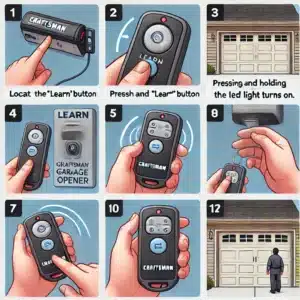Picture this: you’re rushing out the door, already running late for work, when suddenly you realize you forgot to close the garage door. That sinking feeling of inconvenience and worry sets in, but what if there was a way to alleviate that stress and streamline your daily routine? Enter MyQ garage door opener – your ticket to a smarter, more convenient home.
Setting up your MyQ garage door opener isn’t just about installing another piece of technology; it’s about transforming the way you interact with your home. With MyQ, you’ll have the power to control your garage door from anywhere, at any time, using just your smartphone. Whether you’re at work, on vacation, or simply lounging on the couch, the ability to monitor and manage your garage door remotely offers unparalleled peace of mind and convenience.
But MyQ is more than just a remote control for your garage door. It’s a gateway to a whole new level of home automation and security. By integrating your garage door opener with the MyQ app, you’ll not only enjoy effortless access to your garage but also the ability to automate routines, receive real-time alerts, and even grant temporary access to trusted individuals – all with a few taps on your smartphone.
So, if you’re ready to simplify your life, enhance your home’s security, and embrace the convenience of modern technology, setting up your MyQ garage door opener is the first step on your journey. In this guide, we’ll walk you through everything you need to know to get started, from installation to troubleshooting, so you can experience the full potential of your garage door opener. Let’s unlock the door to a smarter, more convenient home together.

Understanding MyQ Technology
What is MyQ?
MyQ is a cutting-edge technology designed to revolutionize the way you interact with your garage door. At its core, MyQ is a smart garage door opener system that allows you to control and monitor your garage door remotely using your smartphone or other connected devices. By integrating with your existing garage door opener, MyQ adds a layer of convenience, security, and peace of mind to your daily life.
Unlike traditional garage door openers that rely on physical remotes or wall-mounted buttons, MyQ utilizes wireless connectivity and advanced sensors to give you full control over your garage door from anywhere in the world. Whether you’re at home, at work, or on vacation, you can open, close, and monitor your garage door with ease, all through the intuitive MyQ app.
Benefits of using MyQ garage door opener technology
- Convenience: With MyQ, gone are the days of searching for misplaced garage door remotes or worrying about whether you remembered to close the garage door before leaving home. The ability to control your garage door remotely means you can open or close it with just a tap on your smartphone, saving you time and hassle.
- Security: Your garage is often a primary entry point to your home, making its security a top priority. MyQ enhances your home’s security by providing real-time alerts and notifications whenever your garage door is opened or closed. You’ll receive instant alerts on your smartphone, allowing you to stay informed and take action if any unexpected activity occurs.
- Flexibility: MyQ offers unparalleled flexibility in managing access to your garage. Whether you need to let in a delivery driver, a houseguest, or a service technician, you can easily grant temporary access to your garage door through the MyQ app. You can also set schedules and routines to automate your garage door’s operation, ensuring it opens and closes according to your preferences.
- Integration: MyQ seamlessly integrates with other smart home devices and platforms, allowing you to create a fully connected and automated home ecosystem. Whether you use Amazon Alexa, Google Assistant, Apple HomeKit, or other smart home platforms, you can control your garage door using voice commands or incorporate it into custom automation routines.
- Peace of Mind: Perhaps the most significant benefit of using MyQ technology is the peace of mind it brings. Knowing that you can monitor and control your garage door from anywhere, at any time, provides a sense of security and reassurance, whether you’re at home or away. With MyQ, you’ll never have to worry about the security of your home or the safety of your loved ones.
In summary, MyQ technology offers a myriad of benefits that enhance the convenience, security, and flexibility of managing your garage door. By harnessing the power of wireless connectivity and advanced automation, MyQ transforms your garage into a smarter, more connected space, allowing you to enjoy greater peace of mind and control over your home.
Preparing for Installation
Gathering necessary tools and materials
Before you begin the installation process for your MyQ garage door opener, it’s essential to gather all the necessary tools and materials to ensure a smooth and efficient setup. Here’s a list of items you’ll need:
- MyQ Garage Door Opener Kit: This typically includes the MyQ Smart Garage Hub, door sensor, mounting brackets, and screws.
- Smartphone or tablet: You’ll need a compatible device to download the MyQ app and complete the setup process.
- Wi-Fi network: Ensure you have access to a stable Wi-Fi network in your garage to connect the MyQ Smart Garage Hub to the internet.
- Power drill and screwdriver: These tools will be necessary for mounting the Smart Garage Hub and door sensor.
- Level: To ensure proper alignment and installation of the door sensor.
- Tape measure: For measuring distances and ensuring accurate placement of the Smart Garage Hub and door sensor.
- Pencil: To mark mounting locations on the wall for drilling.
By gathering these tools and materials beforehand, you’ll have everything you need to complete the installation process efficiently and without any unnecessary delays.
Ensuring compatibility with your garage door opener
Before diving into the installation process, it’s crucial to confirm that your existing garage door opener is compatible with the MyQ system. MyQ is compatible with the vast majority of garage door openers manufactured after 1993, which utilize standard safety sensors and operate on frequencies of 300-390 MHz.
To verify compatibility, you can check the manufacturer’s specifications of your garage door opener or visit the official MyQ website for a list of compatible models. Additionally, you can look for a MyQ compatibility logo or sticker on your garage door opener or consult with a professional garage door installer for assistance.
If your garage door opener is not compatible with MyQ, you may need to consider upgrading to a newer model or exploring alternative smart garage door opener solutions. However, if your opener is compatible, you’re ready to proceed with the installation process and unlock the full potential of your garage door with MyQ technology.
Step-by-Step Installation Process
Installing the MyQ Garage Door Opener Hub
The first step in setting up your MyQ garage door opener is installing the MyQ Smart Garage Hub. Begin by locating a suitable location for the hub within your garage, preferably near a power outlet and within range of your Wi-Fi network. Use the included mounting bracket and screws to securely attach the hub to the wall, ensuring it is positioned at least 4 feet above the ground for optimal performance.
Connecting the hub to your Wi-Fi network
Once the hub is securely mounted, plug it into a power outlet using the provided power adapter. Next, download the MyQ app on your smartphone or tablet and create a MyQ account if you haven’t already done so. Follow the on-screen instructions in the app to add a new device and select “Smart Garage Hub” from the list of available options. The app will guide you through the process of connecting the hub to your Wi-Fi network, ensuring a stable and secure connection.
Mounting the door sensor
With the hub connected to your Wi-Fi network, it’s time to install the door sensor. Begin by locating the top section of your garage door and cleaning the surface where the sensor will be mounted. Use the included adhesive strips or screws to attach the sensor to the door, making sure it is positioned vertically and aligned with the corresponding marking on the wall.
Syncing the door sensor with the hub
Once the door sensor is securely mounted, follow the instructions in the MyQ app to sync it with the Smart Garage Hub. This typically involves pressing a button on the sensor to activate it and then using the app to search for and pair the sensor with the hub. Once the sensor is successfully paired, the app will prompt you to perform a door calibration to ensure accurate operation.
Congratulations! You’ve successfully completed the installation process for your MyQ garage door opener. With the hub installed, connected to your Wi-Fi network, and the door sensor synced, you can now enjoy the convenience of controlling and monitoring your garage door remotely using the MyQ app. Take a moment to test the functionality of your new setup and explore the various features and settings available in the app to customize your garage door experience further.

Setting Up MyQ App
Downloading and installing the MyQ app
To begin your journey towards a smarter, more connected garage, the first step is to download and install the MyQ app on your smartphone or tablet. The MyQ app is available for both iOS and Android devices and can be easily found and downloaded from the respective app stores. Simply search for “MyQ” in the app store, select the official Chamberlain MyQ app, and tap the “Install” or “Download” button to begin the installation process. Once the app is downloaded and installed on your device, you’re ready to move on to the next step.
Creating a MyQ account
With the MyQ app installed on your device, it’s time to create a MyQ account. Launch the MyQ app and select the option to create a new account if you don’t already have one. You’ll be prompted to provide some basic information, such as your email address, password, and contact details. Once you’ve entered your information, follow the on-screen instructions to complete the account creation process. Be sure to choose a strong and secure password to protect your account and ensure the privacy and security of your garage door.
Adding your garage door opener to the app
Now that you have a MyQ account set up, it’s time to add your garage door opener to the app. Start by opening the MyQ app on your device and logging in with your newly created account credentials. Once logged in, navigate to the “Devices” or “Add Device” section of the app and select “Garage Door Opener” from the list of available devices. Follow the prompts to input information about your garage door opener, such as its model number and serial number, and then follow the on-screen instructions to complete the setup process.
Congratulations! You’ve successfully set up the MyQ app and added your garage door opener to it. With the app installed on your device and your garage door opener linked to your MyQ account, you now have full control over your garage door from the palm of your hand. Take some time to explore the various features and settings available in the MyQ app, such as scheduling routines, receiving notifications, and granting access to family members or trusted individuals. With MyQ, managing your garage door has never been easier or more convenient.
Testing and Troubleshooting
Testing the functionality of your MyQ setup
Once you have completed the installation and setup of your MyQ garage door opener, it’s crucial to ensure everything is functioning correctly. Start by opening the MyQ app on your smartphone and navigating to the main control screen. Here, you should see the status of your garage door.
To test the functionality, follow these steps:
- Open and Close the Door: Tap the garage door icon in the app to open the door. Watch to ensure the door responds promptly and opens fully. Then, tap the icon again to close the door, confirming it closes completely without any obstructions.
- Notifications: Verify that you receive notifications on your smartphone when the door opens and closes. This feature is vital for security and monitoring purposes.
- Voice Control: If you have integrated MyQ with a voice assistant like Amazon Alexa or Google Assistant, test the voice commands to open and close the door.
- Scheduled Operations: Set up a schedule in the app to automatically open and close the garage door at specific times. Ensure these schedules execute as expected.
If all these tests pass successfully, your MyQ setup is functioning correctly. This step is essential to ensure you can rely on the system for everyday use.
Troubleshooting common issues
Even with a smooth installation, you might encounter some issues. Here are some common problems and their solutions:
- Wi-Fi Connectivity Issues: If the hub isn’t connecting to your Wi-Fi network, ensure it’s within range of your router. You might need to move the hub closer or use a Wi-Fi extender. Also, check that you are using the correct Wi-Fi credentials.
- Door Sensor Not Responding: If the door sensor isn’t working, check the alignment and ensure it’s securely mounted. Replace the batteries if necessary and ensure the sensor is within range of the hub.
- App Not Connecting to Hub: Ensure your smartphone and the MyQ hub are on the same Wi-Fi network. Try restarting the hub by unplugging it and plugging it back in. Additionally, make sure your app is updated to the latest version.
- Voice Assistant Not Working: If MyQ doesn’t respond to voice commands, ensure you have correctly linked MyQ with your voice assistant in their respective app. Verify that the MyQ skill or action is enabled and that you have given the necessary permissions.
- Notifications Not Received: If you’re not receiving notifications, check your smartphone settings to ensure notifications are enabled for the MyQ app. Additionally, make sure the MyQ app settings have notifications turned on for your garage door events.
By systematically testing and troubleshooting your MyQ setup, you can address any issues promptly and ensure your garage door opener operates smoothly. If problems persist, consult the MyQ support resources or reach out to their customer service for further assistance with garage door repair. Ensuring your system is functioning correctly will provide peace of mind and enhance the convenience and security of your smart home setup.

Frequently Asked Questions on How to Set Up MyQ Garage Door Opener
How do I reset my MyQ garage door opener?
If you need to reset your MyQ garage door opener, follow these steps:
- Locate the Reset Button: The reset button is usually found on the side or back of the MyQ hub.
- Press and Hold: Press and hold the reset button for about 10 seconds until the LED light on the hub starts blinking, indicating that the reset process has started.
- Release the Button: Once the light blinks, release the button. The hub will now reset to its factory settings.
- Reconfigure the Hub: Open the MyQ app and follow the initial setup instructions to reconnect the hub to your Wi-Fi network and resync it with your garage door opener.
Can I control multiple garage doors with MyQ?
Yes, you can control multiple garage doors with MyQ. Here’s how:
- Install Additional Sensors: For each additional garage door, you’ll need a separate MyQ door sensor.
- Add Devices in the App: Open the MyQ app, go to the “Devices” section, and select “Add Device.” Follow the instructions to add each additional garage door opener and sensor.
- Name Each Door: To easily distinguish between doors, give each one a unique name in the app, such as “Front Garage” or “Back Garage.”
- Control and Monitor: Once set up, you can control and monitor all your garage doors from the same MyQ app interface, making it convenient to manage multiple doors.
Is MyQ compatible with smart home systems like Alexa or Google Home?
Yes, MyQ is compatible with popular smart home systems such as Amazon Alexa and Google Home. To integrate MyQ with these systems:
- Enable MyQ Skill/Action: Open the Alexa or Google Home app and search for the MyQ skill (Alexa) or action (Google Home). Enable it.
- Link Accounts: Follow the prompts to link your MyQ account with your Alexa or Google Home account. You may need to enter your MyQ login credentials.
- Discover Devices: Allow Alexa or Google Home to discover your MyQ devices. Once discovered, you can control your garage door using voice commands like “Alexa, open the garage door” or “Hey Google, close the garage door.”
What should I do if I forget my MyQ account password?
If you forget your MyQ account password, you can easily reset it:
- Open MyQ App: Open the MyQ app on your smartphone.
- Forgot Password: Tap the “Forgot Password” link on the login screen.
- Enter Email: Enter the email address associated with your MyQ account.
- Reset Instructions: Check your email for a password reset link from MyQ. Click the link and follow the instructions to set a new password.
- Login: Once reset, log in with your new password and continue using the MyQ app as usual.
How secure is the MyQ system from hacking or unauthorized access?
Security is a top priority for MyQ. The system incorporates several layers of protection to ensure your garage door remains secure:
- Encryption: MyQ uses robust encryption protocols (AES 128-bit encryption) to protect data transmitted between your smartphone, hub, and the MyQ servers.
- Authentication: The system requires strong user authentication, meaning only authorized users with the correct login credentials can access the app and control the garage door.
- Regular Updates: Chamberlain, the company behind MyQ, regularly updates the software and firmware to address potential vulnerabilities and enhance security.
- Alerts and Notifications: You can set up real-time alerts to notify you of any activity related to your garage door, allowing you to monitor and respond to any unauthorized access attempts promptly.
These measures ensure that your MyQ system is well-protected against hacking and unauthorized access, giving you peace of mind regarding the security of your garage.
Conclusion
With MyQ, transforming your garage into a smart space is simpler than ever. The ability to control and monitor your garage door from anywhere, at any time, offers a level of convenience and peace of mind that traditional garage door openers simply can’t match. By following the steps outlined in this guide, you can seamlessly integrate MyQ technology into your home, enhancing both security and ease of use.
From the initial preparation and gathering of necessary tools to the final testing and troubleshooting, each stage of the installation process is designed to be straightforward and user-friendly. With the MyQ app, you gain not only remote control but also real-time alerts, scheduling capabilities, and the ability to integrate with other smart home systems like Alexa and Google Home.
Imagine never having to turn the car around because you can’t remember if you closed the garage door. Picture the convenience of opening the door for a delivery driver while you’re at work or giving access to a friend while you’re on vacation—all from your smartphone. MyQ brings these conveniences to life, making everyday tasks simpler and more efficient.
Moreover, MyQ’s robust security measures ensure that your home remains protected from unauthorized access, allowing you to monitor and control your garage door with confidence. With features like encryption, authentication, and real-time alerts, MyQ takes the security of your home seriously.
So why wait? Get started today and transform your new garage door into a smart, secure, and convenient part of your home. Embrace the future of home automation with MyQ and enjoy the enhanced convenience and security it brings to managing your garage door. Unlock the full potential of your home with MyQ—it’s easier and more beneficial than you might think!